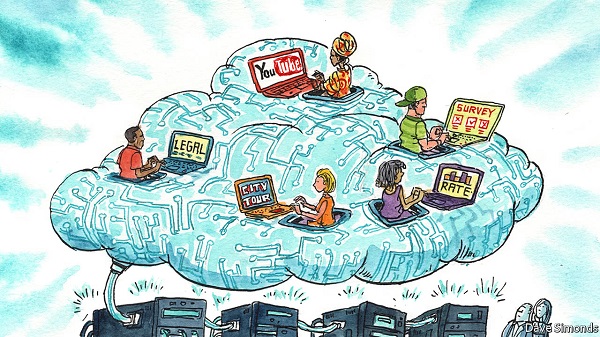While cybercriminals create new malware strains or look for software vulnerabilities to exploit, other criminal minds happily rely on an old, yet effective, trick: phishing scams. Such scams persist because people still fall for fraudulent email that asks recipients to reveal personal information or download an attachment containing malware. Happily, Google has further improved Gmail’s anti-phishing security features, making them even more proactive.

Machine learning
Google uses machine learning technology to further enhance their email security. Phishing scams usually follow a predictable pattern, so Google experts developed an algorithm that analyzes such patterns and updates Gmail’s security database in real time. When the same phishing attempt is made, Gmail flags and quarantines potentially dangerous messages.
According to Google, around 50% of emails sent to Gmail accounts are spam and phishing emails, but with the new detection algorithm, Gmail has achieved 99% accuracy in detecting them.
Click-time warnings
Google has also added precautions for suspicious links. When Gmail detects an incoming email from untrusted senders containing either encrypted attachments or attachments with scripts, Gmail automatically flashes a warning message.
Gmail also identifies and scans links to external images, and prompts a warning if the links come from untrusted domains. Although Gmail does not completely block access to the link (in case of false positives), it advises you to be extremely careful if you do decide to proceed. Or you can choose to quarantine the message or send it to your spam folder.
External reply warnings
Another enhancement focuses on securing reply messages to prevent employees from falling prey to email spoofing. Spoofing is when a cybercriminal impersonates someone’s email address.
Gmail warns users when they are about to send a reply to an address that is not in their contact list or company domain, from an unauthenticated domain, or one that’s similar to an authenticated domain. This improvement prevents users from being fooled into giving away sensitive information to third parties.
Every Gmail user can take advantage of these new security controls today, but keep in mind that these can’t replace security awareness. Even Google has emphasized that these Gmail features are complements to existing security systems and best practices. Being able to identify what is or isn’t a scam goes a long way in protecting your business. To find out more about the latest from Google, get in touch with our experts or watch out for more Google-related posts.
(TechAdvisory)